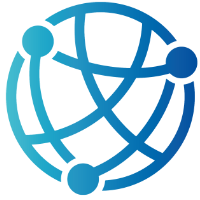#
Introduction to Socket Programming
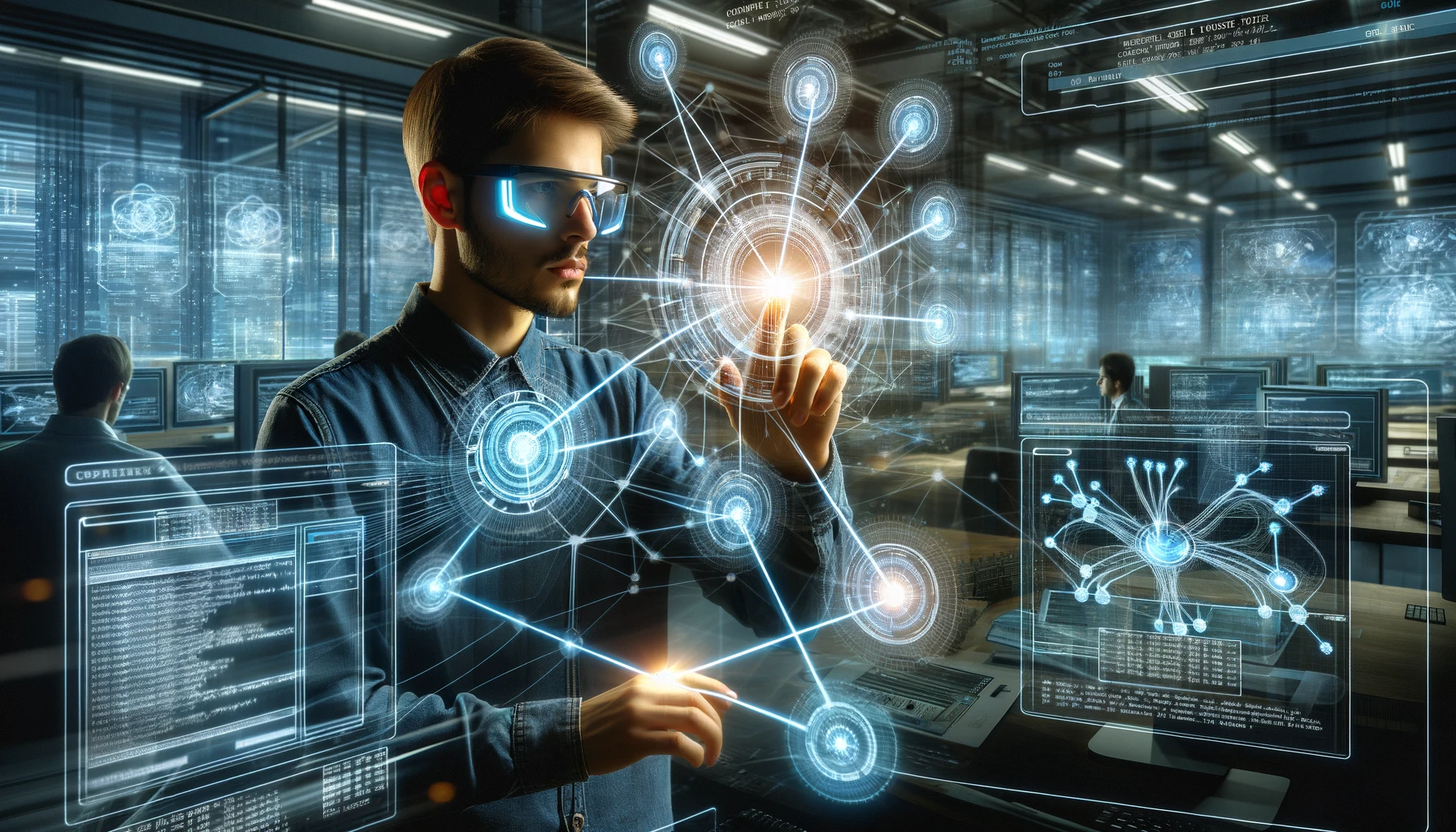
#
3
#
Introduction to Socket Programming
In the vast realm of computer networking, where information flows like a digital river, socket programming is a fundamental bridge connecting devices, applications, and users. This chapter embarks on a journey to unveil the art and science of socket programming—an indispensable skill for any developer navigating the intricacies of network communication.
Socket programming is a methodology that allows software applications to establish communication channels, known as sockets, for data exchange across a network. Think of a socket as a virtual plug that enables applications to connect and communicate with one another, regardless of whether they reside on the same machine or are separated by vast geographical distances. These sockets serve as the conduits through which data flows, forming the fundamental building blocks of networked applications.
At the heart of socket programming lies the client-server model, a foundational concept in network communication. In this model, one device—the server—offers services or resources, while others—the clients—request and utilize these offerings. Understanding this model and the role sockets play within it is crucial for effective network programming.
This chapter serves as the gateway to the fascinating world of socket programming. As we venture deeper, you'll learn the nuances of creating, configuring, and managing sockets. We'll explore the intricacies of client-side and server-side socket programming, delve into communication modes, and uncover the secrets of data exchange. By the end of this chapter, you'll be well-equipped to craft networked applications that traverse the digital landscape with grace and precision. So, let's embark on this journey into socket programming, where the digital handshake shapes the future of communication.
In this chapter, we are going to cover the following main topics:
- Importance of socket programming
- Overview of socket programming
- Client-side socket programming
- Server-side socket programming
#
Importance of socket programming
In the digital age, communication between computers, devices, and software applications is a fundamental necessity. Just as humans communicate via diverse languages and methods, computers require a structured approach to convey data to each other. Enter socket programming—a cornerstone in the world of computer networks that allows for this intricate web of data exchange.
Socket programming serves as the backbone for many of the digital interactions we take for granted today. Whether browsing your favorite website, engaging in real-time video conferencing, or transferring a file between devices, sockets are hard at work behind the scenes, establishing and managing these connections. In the realm of C#, a modern, object-oriented programming language, developers have the tools at their disposal to harness the power of sockets, developing robust and scalable network applications with precision and efficiency.
The significance of socket programming in today's digital landscape cannot be overstated. It is the glue that binds countless networked applications together, from the web browsers that enable our online experiences to the email clients that deliver our messages. Nearly every aspect of modern network communication relies on socket programming. This includes:
- Web Services: When you browse the web, socket programming is at work behind the scenes, establishing connections to web servers, fetching web pages, and delivering content to your browser.
- Email: Email clients use sockets to connect to email servers, sending and receiving messages seamlessly across the Internet.
- File Transfer: Protocols like FTP (File Transfer Protocol (FTP) utilize sockets for transferring files between devices.
- Real-Time Communication: Sockets power real-time chat applications, video conferencing platforms, and online gaming, allowing instantaneous data exchange.
- Cloud Computing: In the cloud, socket programming enables virtual servers to communicate, forming the backbone of cloud-based services.
- IoT (Internet of Things): IoT devices rely on sockets for transmitting data to central servers or other devices, enabling smart homes, connected cars, and more.
Understanding the importance of socket programming, especially in a versatile language like C#, not only provides developers with the capability to create dynamic networking applications but also offers foundational knowledge of how data is transported across the digital landscape. This forms a crucial layer of the larger information technology ecosystem, bridging gaps between local and remote systems and ensuring that our connected world remains connected.
#
Role of sockets
To truly grasp the essence of socket programming, one must first understand the pivotal role sockets play in network communication orchestration. At its core, a socket serves as an endpoint in a communication channel, acting as a gateway through which data can be sent and received between two entities in a network. Imagine sockets as digital ports where messages (data) are docked, dispatched, or received, facilitating a two-way dialogue between software applications. When working with socket development in C#, we must understand each aspect described below in the following list that allows the client and server to communicate:
- Bridging Communication: Much like how a telephone allows two people to converse by establishing a connection between them, sockets allow two machines or applications to communicate by connecting a network. This connection can be within a local network (like two computers in the same house) or over the vast expanse of the internet.
- Protocol Agnostic: Sockets are versatile. They can operate over various communication protocols, the most common being Transmission Control Protocol (TCP) and User Datagram Protocol (UDP). Sockets can handle both, whether you're aiming for a reliable, connection-oriented communication (TCP) or a connectionless, faster transfer (UDP).
- Flexibility and Scalability: With the proper implementation, socket-based applications can cater to a single user or scale to support thousands of concurrent connections. This scalability makes them ideal for various applications, from simple chat applications to complex multiplayer online games or large-scale data analytics platforms.
- Real-time Interaction: Sockets empower real-time interactions. For instance, when you are video calling a friend, sockets work diligently in the background, transferring video and audio data packets back and forth, enabling that seamless experience.
- Platform Independence: One of the beauties of socket programming, especially in a language like C#, is its platform independence. With the right abstraction, a socket-based application can communicate across diverse platforms and operating systems, breaking down digital barriers and promoting integration.
- Efficient Data Transfer: Sockets provide a direct pathway for data exchange, reducing the overhead associated with higher-level communication methods. This efficiency is paramount in applications where speed and responsiveness are crucial, like financial trading platforms or emergency response systems.
.NET provides a comprehensive suite of classes and methods to work with sockets, making creating, managing, and utilizing sockets more accessible and efficient for developers. By harnessing the power of sockets, developers can craft network-aware applications optimized for the specific needs and challenges of today's interconnected world.
#
Socket types
When diving into the world of socket programming, particularly in C#, it's crucial to recognize the different types of sockets available. The type of socket selected dictates communication, influencing factors like reliability, order, and connection methodology. Here, we'll delve into the primary socket types, their characteristics, and their relevance in network applications.:
#
Stream sockets (TCP Sockets)
Description: Stream sockets use the Transmission Control Protocol (TCP) for communication. They are connection-oriented, establishing a stable connection before any data transfer occurs.
Features:
Reliability: TCP guarantees the delivery of packets. If a packet is lost during transmission, TCP will retransmit it.
Ordered: Data packets are received in the order they were sent, ensuring consistency.
Bidirectional: Allows for two-way data transfer.
Use Cases: Web browsers, file transfer applications, and other scenarios where data integrity and order are paramount.
#
Datagram sockets (UDP Sockets)
Description: Datagram sockets employ the User Datagram Protocol (UDP) for communication. They are connectionless, meaning data packets (datagrams) are sent individually without establishing a dedicated connection.
Features:
- Speed: UDP typically operates faster than TCP since it doesn't establish a formal connection or guarantee packet delivery.
- No Acknowledgment: Packets might be lost, duplicated, or received out of order.
- Lightweight: Reduced overhead due to the absence of connection establishment and teardown processes.
- Use Cases: Streaming media (like online videos or radio), online gaming, and some VoIP applications where speed is preferred over guaranteed delivery.
#
Raw sockets
Description: Raw sockets provide more direct access to the underlying communication protocols, enabling developers to construct custom packets or implement a protocol not natively supported by the system.
Features:
- Customization: Offers fine-grained control over packet creation and processing.
- Protocol Agnostic: Can be used with any transport or network protocol.
- Advanced Usage: Requires deeper knowledge of network protocols due to the lower-level control.
- Use Cases: Network monitoring tools, custom protocol implementations, and security applications.
#
Sequential packet sockets
Description: These sockets are a hybrid of stream and datagram sockets. They use connection-oriented services but maintain data in distinct records or packets.
Features:
Reliable Delivery: Like TCP, it ensures packet delivery.
Preserved Boundaries: Unlike TCP, it maintains packet boundaries, ensuring that the data packets are read in the same chunks as they were sent.
Use Cases: Transporting record-based data or when both reliability and data boundary preservation are needed.
In the C# environment, harnessing .NET, developers can access classes and methods tailored to each socket type. Familiarizing oneself with these distinctions enables developers to make informed decisions, optimizing their applications for specific communication needs and ensuring efficiency and effectiveness in data exchange.
#
Overview of socket programming
In computer networking, where devices spanning the globe must communicate seamlessly, socket programming emerges as the linchpin that orchestrates this intricate ballet of data exchange. In this section, we embark on a journey to demystify socket programming, providing a high-level understanding of its concepts and core components.
At its essence, socket programming is the art of enabling communication between devices over a network. It's the magic behind your web browser fetching this page, your email client receiving messages, and countless other digital interactions. Imagine it as the universal translator that lets computers of all shapes and sizes converse with each other.
In computer networking, socket programming is pivotal, serving as the linchpin that orchestrates and facilitates communication between systems, devices, and applications. But what is socket programming, and why is it integral to modern computing? Let's delve into its foundational concepts, explore its significance, and understand how it integrates seamlessly with C#. The following are the key concepts that every developer needs to understand for sockets:.
- Protocols: Communication over networks is governed by standardized rules or protocols. Two of the most common protocols in socket programming are TCP (Transmission Control Protocol) and UDP. (User Datagram Protocol). Each offers distinct advantages and use cases, from the reliable, connection-oriented nature of TCP to the lightweight, speedy characteristics of UDP.
- IP Addresses: Every device connected to a network possesses a unique identifier known as an IP address. It plays a crucial role in ensuring data packets reach their intended destination.
- Ports: Alongside IP addresses, ports help further delineate communication channels. While an IP address can be likened to a building's address, a port is akin to an individual apartment within that building.
The elegance of C# as a programming language is further enhanced by the robustness of .NET, which provides a comprehensive suite of tools and libraries tailored for socket programming. These capabilities enable developers to:
- Create and manage both server and client sockets with ease.
- Seamlessly integrate with various communication protocols.
- Develop scalable, responsive, and efficient network applications.
The fruits of socket programming are everywhere. From the web browsers that render your favorite websites to the online multiplayer games that connect players globally, sockets are hard at work behind the scenes. They're essential for:
- Enabling real-time communications, like video calls or chats.
- Facilitating massive data transfers, as seen in cloud storage services.
- Powering financial transactions in e-commerce or online banking.
- Orchestrating IoT devices in smart homes or industrial setups.
In essence, socket programming is the glue that binds our interconnected digital world. Its principles and methodologies underpin countless applications and services we rely on daily. And with languages like C#, harnessing the power of socket programming becomes both an art and a science, offering developers a world of possibilities to create, innovate, and connect.
#
Socket creation and configuration
To get devices talking over a network, sockets need to be forged. This involves the creation of these communication endpoints and their configuration, akin to setting up telephone lines for a conversation. In socket programming, APIs provide the toolkit for this task.
Sockets can be thought of as associated with specific network protocols. For instance, when you create a socket for a web browser, it might be configured to use the TCP/IP protocol suite, ensuring that data is reliably and orderly transmitted between your browser and the web server hosting this content. The protocol choice depends on the application's requirements, with TCP and UDP being two of the most common.
The journey of establishing network communication through socket programming begins with the foundational step of socket creation and configuration. This phase involves bringing a socket into existence and tailoring its properties to meet communication requirements. Let's delve deeper into the nuances of this process, especially within the context of C# and .NET.
#
The anatomy of a socket
A socket, in its essence, is a combination of an IP address and a port number. The IP address signifies the machine's identity on a network, while the port number ensures that the communication reaches the correct application on that machine. Together, they create a unique endpoint for data transmission.
#
Creating a socket in C#
Instantiating: The first step in creating a socket in C# involves instantiating an object of the Socket class. This class resides in the System.Net.Sockets namespace.
Socket newSocket = new Socket(AddressFamily.InterNetwork, SocketType.Stream, ProtocolType.Tcp);In this example, the socket is created for an IPv4 address (AddressFamily.InterNetwork) as a stream socket (typically used with TCP), and) and specifies the TCP protocol.
Setting Socket Options: Once the socket is created, various options can be configured to tweak its behavior. This is done using the SetSocketOption method. For instance, one might set the socket to reuse the local address and port using:
// Create a socket
Socket socket = new Socket(AddressFamily.InterNetwork, SocketType.Stream, ProtocolType.Tcp);
// Setting socket options
// Set the send buffer size to 8 KB
socket.SetSocketOption(SocketOptionLevel.Socket, SocketOptionName.SendBuffer, 8192);
// Set the receive buffer size to 8 KB
socket.SetSocketOption(SocketOptionLevel.Socket, SocketOptionName.ReceiveBuffer, 8192);
// Set the socket to linger for 10 seconds after Socket.Close is called
LingerOption lingerOption = new LingerOption(true, 10);
socket.SetSocketOption(SocketOptionLevel.Socket, SocketOptionName.Linger, lingerOption);
// Enable keep-alive packets
socket.SetSocketOption(SocketOptionLevel.Socket, SocketOptionName.KeepAlive, true);
#
Configuring the socket
Binding the Socket (for servers): For a server, the socket needs to be bound to a local IP and port so that it can listen for incoming connection requests. This is done using the Bind method.
// Create a socket
Socket serverSocket = new Socket(AddressFamily.InterNetwork, SocketType.Stream, ProtocolType.Tcp);
// Set up a local endpoint
IPEndPoint localEndPoint = new IPEndPoint(IPAddress.Any, 8080); // Listen on port 8080 on all network interfaces
// Bind the socket to the local endpoint
serverSocket.Bind(localEndPoint);Here, the socket is set to listen on any available network interface (IPAddress.Any) at port 8080.
Timeouts: Timeouts can be configured to ensure that a socket operation doesn't wait indefinitely. This is especially useful for operations like connecting or receiving data.
// Example data object to serialize and send
var dataObject = new
{
Name = "Chris Doe",
Age = 30,
Email = "chrisdoe@example.com"
};
// Serialize the object to a JSON string
string jsonString = JsonSerializer.Serialize(dataObject);
// Convert the JSON string to a byte array
byte[] byteData = Encoding.UTF8.GetBytes(jsonString);
// Server's IP address and port
string serverIP = "127.0.0.1"; // Replace with server's IP address
int port = 11000; // Replace with server's port
// Create a TCP/IP socket
Socket clientSocket = new Socket(AddressFamily.InterNetwork, SocketType.Stream, ProtocolType.Tcp);
// Connect to the remote endpoint
clientSocket.Connect(new IPEndPoint(IPAddress.Parse(serverIP), port));
// Send the serialized data to the server
int bytesSent = clientSocket.Send(byteData);Creating and configuring a socket is akin to setting up a dedicated post office box in the digital realm. It's where the magic begins, marking the starting point of the network communication journey. In C#, the robustness of .NET simplifies this process, providing developers with intuitive methods and classes that encapsulate the intricacies of sockets, enabling them to focus on crafting efficient and powerful network-driven applications.
#
Socket addressing
In the digital realm, just as in the physical world, you need an address to send something to someone. Sockets are no different. A combination of an IP address and a port number uniquely identifies each socket. The IP address locates the device on the network, and the port number identifies a specific service on that device.
Much like how homes have unique addresses to receive mail, devices, and applications on a network utilize socket addresses to exchange data. This subsectionUnderstanding socket addressing delves into the intricacies of socket addressing its intricacies, focusing on its significance and implementation within the context of C# and .NET.
#
Fundamentals of socket addressing
A socket address serves as a unique identifier that pinpoints where data should be sent or received. This address is a combination of:
- IP Address: Represents the identity of a machine on a network. It could be an IPv4 address (e.g., 192.168.1.10) or an IPv6 address (e.g., 2001:0db8:85a3:0000:0000:8a2e:0370:7334).
- Port Number: A 16-bit number that identifies a specific process or application on the machine. It ensures that data reaches the correct recipient, especially when multiple processes might be communicating simultaneously.
#
Special port numbers
It's worth noting that while the port number range spans from 0 to 65535, certain ranges have special significance:
- Well-Known Ports (0-1023): Reserved for standard services, like HTTP (port 80) and FTP (port 21).
- Registered Ports (1024-49151): Typically used by software applications. They aren't reserved like well-known ports but are registered with the IANA to avoid conflicts.
- Dynamic/Private Ports (49152-65535): These can be used freely by software without the need for registration.
Socket addressing is the linchpin that ensures precision in network communication. It provides the roadmap for data packets, guiding them to their intended destination. In C#, the comprehensive .NET framework offers tools and classes that abstract the complexities of addressing, allowing developers to focus on crafting applications that communicate efficiently across the vast expanse of networks.
#
Socket communication modes
While the foundational principles of socket programming are built upon addressing and data transmission, the manner in which data is sent and received can vary significantly. These variances, often referred to as communication modes, dictate how sockets interact, affecting responsiveness, data consistency, and application architecture. In this subsection, we'll explore these communication modes, emphasizing their characteristics and usage in the context of C# and .NET.
#
Blocking mode
- Description: In blocking mode, a socket operation (like sending or receiving data) halts the execution of the application until it completes. It's the default mode for sockets in .NET.
- Advantages: Simplifies programming as operations are straightforward and sequential.
- Drawbacks: This can cause applications to be unresponsive, especially if the network operation takes a long time.
- C# Implementation:
// Create a socket
Socket serverSocket = new Socket(AddressFamily.InterNetwork, SocketType.Stream, ProtocolType.Tcp);
// Set up a local endpoint
IPEndPoint localEndPoint = new IPEndPoint(IPAddress.Any, 8080); // Listen on port 8080 on all network interfaces
// Bind the socket to the local endpoint
serverSocket.Bind(localEndPoint);
// Place the socket in a non-blocking mode
serverSocket.Blocking = true;
#
Non-blocking mode
- Description: In non-blocking mode, socket operations return immediately, even if they haven't completed the intended task. The application must check the status or use other mechanisms to ascertain completion.
- Advantages: Allows for responsive applications as they don't get stalled by lengthy network operations.
- Drawbacks: Requires more intricate programming patterns, like polling or using selectors.
- C# Implementation:
// Create a socket
Socket serverSocket = new Socket(AddressFamily.InterNetwork, SocketType.Stream, ProtocolType.Tcp);
// Set up a local endpoint
IPEndPoint localEndPoint = new IPEndPoint(IPAddress.Any, 8080); // Listen on port 8080 on all network interfaces
// Bind the socket to the local endpoint
serverSocket.Bind(localEndPoint);
// Place the socket in a non-blocking mode
serverSocket.Blocking = false;
#
Asynchronous mode
- Description: Asynchronous operations permit a program to initiate socket tasks that run in the background, allowing the main application thread to continue its operations. Upon task completion, a callback method is invoked.
- Advantages: Merges the responsiveness of non-blocking mode with more intuitive programming patterns. It's particularly well-suited for scalable server applications.
- Drawbacks: It might have a steeper learning curve for beginners.
- C# Implementation:
- .NET provides methods like BeginReceive, EndReceive, BeginSend, and EndSend for asynchronous operations.
byte[] buffer = new byte[1024];
mySocket.BeginReceive(buffer, 0, buffer.Length, SocketFlags.None, new AsyncCallback(ReceiveCallback), mySocket);
private static void ReceiveCallback(IAsyncResult ar)
{
Socket senderSocket = (Socket)ar.AsyncState;
int bytesRead = senderSocket.EndReceive(ar);
// Process the received data...
}
#
Synchronous mode
- Description: Synchronous operations are ones where the application waits for the socket task to complete before moving on. While similar to blocking mode, the focus here is on the sequence of operations rather than the blocking nature.
- Advantages: Simplifies the flow of operations and is easier for beginners.
- Drawbacks: Like blocking mode, it can make applications unresponsive during lengthy tasks.
- C# Implementation: Methods like Send and Receive are used for synchronous data transmission.
// Create a TCP/IP socket
Socket listener = new Socket(AddressFamily.InterNetwork, SocketType.Stream, ProtocolType.Tcp);
// Set up the local endpoint for the socket
IPEndPoint localEndPoint = new IPEndPoint(IPAddress.Any, 8080);
// Bind the socket to the local endpoint and listen for incoming connections
listener.Bind(localEndPoint);
listener.Listen(10); // Set the backlog queue length (how many pending connections can be queued)
// Start listening for connections in a synchronous manner
while (true)
{
// Program is suspended while waiting for an incoming connection
Socket handler = listener.Accept();
// At this point, you can exchange data with the remote device using the handler socket
// For example, use handler.Send() and handler.Receive()
// Close the handler socket when done communicating with the client
handler.Shutdown(SocketShutdown.Both);
handler.Close();
}Choosing the right communication mode is pivotal, as it influences application performance, responsiveness, and development complexity. While some modes might be better suited for rapid data exchanges, others are more apt for data-intensive tasks or scenarios requiring precise sequencing. In C#, the vast arsenal of .NET provides developers with the flexibility to choose and implement their desired socket communication mode, ensuring that applications remain robust, efficient, and in sync with their intended purpose.
#
Client-side socket programming
In the grand tapestry of socket programming, there's a clear demarcation between two main players: the server and the client. While servers are often responsible for managing and listening for incoming connections, clients play an equally pivotal role. The client side of socket programming encompasses a series of procedures and conventions that dictate how applications, as clients, initiate, manage, and close connections to servers. This role is instrumental in establishing the bilateral dialogue characteristic of modern network communication.
At a high level, client-side socket programming can be visualized as a sequence of actions. It begins with the creation of a socket, designed to fit the communication requirements in terms of protocol and data type. Following this, the client seeks out a server, requesting to establish a connection. Once this digital handshake is accomplished, the gateway for data exchange flings open, allowing for a myriad of interactions ranging from simple data requests to intricate, real-time data streaming.
Of course, this process isn't without its challenges. Clients must be adept at handling scenarios where servers are unresponsive, be prepared for data inconsistencies, and be efficient in managing resources to ensure that connections are not just established but maintained seamlessly. Furthermore, as the technology landscape evolves, so do client-side requirements. Security considerations, scalability needs, and performance optimizations all come into play, adding layers of complexity to what might seem, at first glance, like a straightforward process.
In this chaptere upcoming subsections, we will dive deep into the nuances of client-side socket programming, exploring each phase of the client's journey in detail. From connection initiation to data reception, from error handling to graceful disconnection, we'll unravel the intricacies that make client-side socket programming a cornerstone of networked applications in the C# ecosystem.
#
The client-server model
The client-server model is a fundamental concept in network computing and serves as the backbone for most of today's online applications, from web browsing to online gaming. At its core, this model divides computing tasks between two main entities: servers, which provide a set of services, and clients, which request these services. Their interaction forms the basis for a wide array of digital communications and transactions.
In the realm of socket programming, this model is particularly prominent. Here's a deeper look into its components and workings.:
Servers are powerful machines or software applications that listen for incoming requests from clients. Their primary role is to provide services, whether it's serving a web page, streaming a video, or managing online multiplayer games. A server can cater to multiple clients simultaneously, handling each client's request in a streamlined and efficient manner. Due to this multiplicity of tasks, servers are typically designed to be robust, scalable, and highly available, ensuring that services are uninterrupted even under heavy load.
Clients, on the other hand, are the initiators in this relationship. They can be anything from a web browser on a laptop, a mobile app on a smartphone, or a custom software application on a workstation. Clients reach out to servers to access specific services or resources. Once a client initiates a request, it waits for the server to process the request and send back the relevant data or response. The client then processes this response, which could involve rendering a webpage, playing a video, or updating game states.
The interaction between a client and a server typically follows a request-response pattern. The client sends a request to the server; the server processes the request and returns the appropriate response. This cyclical interaction is facilitated through sockets. In the context of C# 12 and .NET, socket programming enables developers to create server and client applications that communicate over the network using standard protocols like TCP and UDP.
In the world of distributed computing, the client-server model isn't the only paradigm. Alternatives like peer-to-peer (P2P) networks have their own merits. However, the client-server model's simplicity, combined with its scalability and manageability, has ensured its continued prominence in the digital age. As we delve further into client-side socket programming in C# 12, it's essential to grasp this foundational model, as it provides the context for many of the operations, challenges, and solutions we'll explore.
#
Socket creation and connection
Socket creation and connection are foundational steps in the journey of client-side socket programming. It's the phase where the application, acting as a client, crafts a socket and uses it to reach out to a server. Understanding this process is crucial, as it sets the tone for all subsequent interactions between the client and server. In the context of C# 12 and .NET, this process is both intuitive and powerful, thanks to the rich set of classes and methods available to developers.
#
Socket creation
In C#, using .NET, the Socket class found in the System.Net.Sockets namespace is the primary tool for creating and managing sockets. A new socket instance can be created by providing three key pieces of information:
- Address Family: This defines the addressing scheme for the socket. The most common is AddressFamily.InterNetwork, which denotes IPv4.
- Socket Type: Specifies the communication mechanism—for example, SocketType.Stream represents a reliable, two-way, connection-based byte stream.
- Protocol Type: Indicates the protocol being used. ProtocolType.Tcp is commonly used with SocketType.Stream.
Here's a simple C# code snippet to instantiate a new socket:
// Set server's IP address and port number
IPAddress ipAddress = IPAddress.Parse("127.0.0.1"); // Server IP address (use the appropriate IP address)
int port = 11000; // Server port
// Create a TCP/IP socket.
Socket clientSocket = new Socket(AddressFamily.InterNetwork, SocketType.Stream, ProtocolType.Tcp);
#
Connecting to a server
With a socket created, the next step is to connect to a server. For this, the client needs to know the server's IP address and the port number on which the server is listening.
To represent this information, C# provides the IPEndPoint class. An IPEndPoint is essentially a combination of an IP address and a port number. Once this endpoint is defined, the Connect method of the Socket class can be employed to establish a connection.
Here's a C# code snippet showcasing how to connect to a server:
// Server's IP address and port
string serverIP = "127.0.0.1";
int port = 11000;
// Create a TCP/IP socket
Socket clientSocket = new Socket(AddressFamily.InterNetwork, SocketType.Stream, ProtocolType.Tcp);
// Convert string IP to IPAddress object and create server endpoint
IPAddress ipAddress = IPAddress.Parse(serverIP);
IPEndPoint remoteEP = new IPEndPoint(ipAddress, port);
// Connect to the remote endpoint
clientSocket.Connect(remoteEP);In real-world scenarios, there's always a possibility that the server might be unavailable, or there might be network issues. Therefore, it's good practice to wrap the connection logic inside a try-catch block to handle potential exceptions:
// Server's IP address and port
string serverIP = "127.0.0.1";
int port = 11000;
// Create a TCP/IP socket
Socket clientSocket = new Socket(AddressFamily.InterNetwork, SocketType.Stream, ProtocolType.Tcp);
try
{
// Convert string IP to IPAddress object and create server endpoint
IPAddress ipAddress = IPAddress.Parse(serverIP);
IPEndPoint remoteEP = new IPEndPoint(ipAddress, port);
// Connect to the remote endpoint
clientSocket.Connect(remoteEP);
// Insert code to send and receive data
// Shutdown and close socket when done
clientSocket.Shutdown(SocketShutdown.Both);
clientSocket.Close();
}
catch (ArgumentNullException ane)
{
Console.WriteLine("ArgumentNullException: {0}", ane.ToString());
}
catch (SocketException se)
{
Console.WriteLine("SocketException: {0}", se.ToString());
}
catch (Exception e)
{
Console.WriteLine("Unexpected exception: {0}", e.ToString());
}
#
In context
Once a connection is established, the client can begin communicating with the server, sending requests, and receiving responses. The process of socket creation and connection is akin to dialing a phone number: the socket represents the phone, the server's IP address and port are the phone number, and the established connection is the active call.
Mastering socket creation and connection in C# is fundamental for anyone aspiring to craft effective client-side applications. These initial steps lay the groundwork for a myriad of networking tasks, from simple data transfers to complex, real-time communications.
#
Sending data
Establishing a connection between a client and a server sets the stage for the most crucial aspect of client-side socket programming: data exchange. "Sending data" encapsulates the methods and nuances of how the client dispatches information to the server. This procedure, while seemingly straightforward, While seemingly straightforward, this procedure requires careful handling to ensure data integrity, efficiency, and reliability.
#
Sending data in bytes
At its core, sockets deal with raw bytes. Whether you're sending a simple text message or a complex serialized object, the data must be converted into bytes before transmission. .NET provides various tools to facilitate this conversion.
Consider a basic example where a client wishes to send a string message to the server. In C#, the Encoding class offers methods to convert a string into its byte representation:
// Server's IP address and port
string serverIP = "127.0.0.1";
int port = 11000;
// Create a TCP/IP socket
Socket clientSocket = new Socket(AddressFamily.InterNetwork, SocketType.Stream, ProtocolType.Tcp);
// Convert string IP to IPAddress object and create server endpoint
IPAddress ipAddress = IPAddress.Parse(serverIP);
IPEndPoint remoteEP = new IPEndPoint(ipAddress, port);
// Connect to the remote endpoint
clientSocket.Connect(remoteEP);
// Encode the data string into a byte array and send it
string dataToSend = "Hello, server!"; // The data you want to send
byte[] byteData = Encoding.ASCII.GetBytes(dataToSend);
#
Transmitting data using the socket
Once the data is ready in byte format, the Send method of the Socket class comes into play. This method takes the byte array and dispatches it over the network to the connected server:
// Server's IP address and port
string serverIP = "127.0.0.1";
int port = 11000;
// Create a TCP/IP socket
Socket clientSocket = new Socket(AddressFamily.InterNetwork, SocketType.Stream, ProtocolType.Tcp);
// Convert string IP to IPAddress object and create server endpoint
IPAddress ipAddress = IPAddress.Parse(serverIP);
IPEndPoint remoteEP = new IPEndPoint(ipAddress, port);
// Connect to the remote endpoint
clientSocket.Connect(remoteEP);
// Encode the data string into a byte array and send it
string dataToSend = "Hello, server!"; // The data you want to send
byte[] byteData = Encoding.ASCII.GetBytes(dataToSend);
// Send the data through the socket
int bytesSent = clientSocket.Send(byteData);The Send method returns an integer indicating the number of bytes successfully sent. It's helpful to monitor this value, especially when sending large amounts of data, to ensure that all the intended data has been transmitted.
#
Handling larger data
For instances when the data size exceeds the buffer size, or when working with large datasets, sending data in chunks becomes essential. Here's a simple loop-based approach to handle such scenarios:
// Server's IP address and port
string serverIP = "127.0.0.1";
int port = 11000;
// Create a TCP/IP socket
Socket clientSocket = new Socket(AddressFamily.InterNetwork, SocketType.Stream, ProtocolType.Tcp);
// Connect to the remote endpoint
clientSocket.Connect(new IPEndPoint(IPAddress.Parse(serverIP), port));
// Large data to send
string path = "path_to_large_file"; // Path to the large file you want to send
byte[] dataToSend = File.ReadAllBytes(path);
// Send data in chunks of 1024 bytes
int bytesSent = 0;
int bytesLeft = dataToSend.Length;
const int CHUNK_SIZE = 1024;
while (bytesLeft > 0)
{
int curChunkSize = Math.Min(CHUNK_SIZE, bytesLeft);
int sent = clientSocket.Send(dataToSend, bytesSent, curChunkSize, SocketFlags.None);
bytesSent += sent;
bytesLeft -= sent;
}Ensuring reliable data transmission
Although TCP (used in combination with SocketType.Stream) is a reliable protocol, ensuring that data is sent completely and correctly is crucial. Some best practices include:
- Error Handling: Always anticipate potential issues, like network disruptions. Wrap the Send method in a try-catch block to capture any SocketException:
try
{
clientSocket.Send(messageBytes);
}
catch (SocketException e)
{
Console.WriteLine($"An error occurred while sending data: {e.Message}");
}- Acknowledgments: Often, after sending data, it's beneficial for the server to send back an acknowledgment. This ensures that the data reached reaches its destination and was is processed as intended.
- Data Serialization: When sending complex data structures or objects, consider serialization methods that transform these entities into byte arrays suitable for transmission.
// Example data object to serialize and send
var dataObject = new
{
Name = "Chris Doe",
Age = 30,
Email = "chrisdoe@example.com"
};
// Serialize the object to a JSON string
string jsonString = JsonSerializer.Serialize(dataObject);
// Convert the JSON string to a byte array
byte[] byteData = Encoding.UTF8.GetBytes(jsonString);
// Server's IP address and port
string serverIP = "127.0.0.1"; // Replace with server's IP address
int port = 11000; // Replace with server's port
// Create a TCP/IP socket
Socket clientSocket = new Socket(AddressFamily.InterNetwork, SocketType.Stream, ProtocolType.Tcp);
// Connect to the remote endpoint
clientSocket.Connect(new IPEndPoint(IPAddress.Parse(serverIP), port));
// Send the serialized data to the server
int bytesSent = clientSocket.Send(byteData);Data transmission forms the essence of networked communication. Understanding the mechanics and best practices of sending data empowers developers to build robust and efficient client-server applications. In C# 12, the tools and methods provided within .NET make this task intuitive, but the onus remains on the developer to harness these tools effectively.
#
Receiving data
In any conversation, listening is as important as speaking. Sending data is vital in client-server communication, receiving data is the other half of the equation. Once a client establishes a connection and sends a request, it often anticipates a response from the server. This could be an acknowledgment, a piece of requested information, or any other data. In the realm of socket programming, the procedure to receive data involves particular methods and practices to ensure that data is received correctly, efficiently, and in its entirety.
#
Basics of data reception
In C# 12, the primary method for a client socket to receive data is the Receive method. This method fills a byte array with the data sent by the server. A typical usage looks something like this:
byte[] buffer = new byte[1024]; // Create a buffer to hold the received data
int bytesReceived = clientSocket.Receive(buffer); // Receive data from the serverThe variable bytesReceived indicates how many bytes have been read into the buffer. This information is useful, especially if the buffer size is larger than the actual data received.
#
Converting received bytes
Once data is received in byte format, you often need to convert it into a usable format, such as a string. Using the Encoding class, this conversion is straightforward:
using System.Text;
string receivedMessage = Encoding.UTF8.GetString(buffer, 0, bytesReceived);
Console.WriteLine($"Message from server: {receivedMessage}");
#
Handling data of unknown length
Handling UTF-8 decoding from a potentially incomplete buffer, especially when dealing with length-prefixed data, involves careful planning around the data you read and ensuring that multi-byte characters are not split across read operations. Here's a strategy that addresses both concerns and also explores data deserialization:
Decoding UTF-8 with Potentially Incomplete Buffers
Since multi-byte UTF-8 sequences can be split across buffer boundaries, you need a way to store incomplete sequences and attempt decoding once more data is available. This requires maintaining a state between reads, which can be achieved using the System.Text.Decoder class, as mentioned earlier. It's crucial to handle the edge case where the buffer ends in the middle of a multi-byte character.
Handling Length-Prefixed Data
When dealing with length-prefixed messages, the length header must be read completely to know how many bytes need to be read for the complete message. This often means reading from the stream in a loop until all parts of the length prefix have been received. Once you have the length, you continue reading until you've received the entire message as indicated by the length prefix. This might mean accumulating data across multiple reads.
public class LengthPrefixedMessageReader
{
private readonly Stream _stream;
private readonly Decoder _utf8Decoder;
public LengthPrefixedMessageReader(Stream stream)
{
_stream = stream;
_utf8Decoder = Encoding.UTF8.GetDecoder();
}
public async Task<string> ReadMessageAsync()
{
// Assume the length prefix is always 4 bytes (int32)
var lengthPrefix = new byte[4];
var bytesRead = await ReadExactAsync(_stream, lengthPrefix, 0, lengthPrefix.Length);
if (bytesRead < lengthPrefix.Length) throw new Exception("Failed to read the length prefix.");
var messageLength = BitConverter.ToInt32(lengthPrefix, 0);
var messageBytes = new byte[messageLength];
bytesRead = await ReadExactAsync(_stream, messageBytes, 0, messageLength);
if (bytesRead < messageLength) throw new Exception("Failed to read the complete message.");
// Decode potentially incomplete UTF-8 bytes
var chars = new char[_utf8Decoder.GetCharCount(messageBytes, 0, bytesRead)];
var charCount = _utf8Decoder.GetChars(messageBytes, 0, bytesRead, chars, 0);
return new string(chars, 0, charCount);
}
private async Task<int> ReadExactAsync(Stream stream, byte[] buffer, int offset, int count)
{
var totalBytesRead = 0;
while (totalBytesRead < count)
{
var bytesRead = await stream.ReadAsync(buffer, offset + totalBytesRead, count - totalBytesRead);
if (bytesRead == 0)
{
// End of stream
break;
}
totalBytesRead += bytesRead;
}
return totalBytesRead;
}
}In this implementation, we have examples of the following:
- Length Prefix Handling: The message length is prefixed as a 4-byte integer. It's read entirely before attempting to read the message itself.
- Message Reading: The message is read entirely based on the length prefix. This step ensures that you're working with complete data, even if multiple reads are necessary to get all the bytes.
- UTF-8 Decoding: The Decoder instance is used to handle UTF-8 decoding. While this example assumes that the entire message is received before decoding, the Decoder's stateful nature allows it to handle partial sequences across calls if you decode as you read instead.
This strategy effectively addresses the challenges of reading length-prefixed data and decoding UTF-8 from streams, especially in scenarios where data boundaries do not align with message or character boundaries.
Data Deserialization
If the server is sending complex data structures, the client may need to deserialize the received byte array back into the original object or structure.
using System;
using System.Net;
using System.Net.Sockets;
using System.Text;
using System.Text.Json;
class Program
{
static void Main()
{
// Server's IP address and port
string serverIP = "127.0.0.1"; // Replace with server's IP address
int port = 11000; // Replace with server's port
// Create a TCP/IP socket
Socket clientSocket = new Socket(AddressFamily.InterNetwork, SocketType.Stream, ProtocolType.Tcp);
try
{
// Connect to the remote endpoint
clientSocket.Connect(new IPEndPoint(IPAddress.Parse(serverIP), port));
// Buffer for incoming data
byte[] bytes = new byte[1024];
StringBuilder builder = new StringBuilder();
// Receive the response from the server
int bytesRec = clientSocket.Receive(bytes);
builder.Append(Encoding.UTF8.GetString(bytes, 0, bytesRec));
// Deserialize JSON data into an object
var dataObject = JsonSerializer.Deserialize<MyDataObject>(builder.ToString());
// Output received data (modify according to the actual structure of MyDataObject)
Console.WriteLine("Received data: Name = {0}, Age = {1}, Email = {2}",
dataObject.Name, dataObject.Age, dataObject.Email);
// Shutdown and close socket when done
clientSocket.Shutdown(SocketShutdown.Both);
clientSocket.Close();
}
catch (Exception e)
{
Console.WriteLine("Unexpected exception: {0}", e.ToString());
}
}
}
// Define a class that matches the structure of the received JSON data
public class MyDataObject
{
public string Name { get; set; }
public int Age { get; set; }
public string Email { get; set; }
}Receiving data accurately and efficiently is paramount in client-side socket programming. In C#, .NET provides a suite of tools that, when combined with best practices, ensures data integrity and seamless communication. A good understanding of these methods and techniques is foundational for developers aiming to build reliable and responsive networked applications.
#
Error handling and graceful shutdown
One of the hallmarks of robust client-side socket programming is how effectively it addresses potential errors and ensures graceful shutdowns. Just like any other form of communication, socket-based communication is prone to interruptions and anomalies. In the universe of networked applications, mishandled errors can lead to data corruption, application crashes, and degraded user experiences. In this subsection, we'll explore strategies and techniques in C# 12 to effectively manage errors and facilitate graceful client shutdowns.
#
Recognizing potential errors
Socket programming can encounter a myriad of errors, including:
- Network disruptions.
- Server unavailability or shutdown.
- Exceeded timeout durations.
- Issues related to data encoding and decoding.
Each of these situations can throw exceptions that, if unhandled, can halt the application. Therefore, recognizing and addressing these exceptions is essential.
#
Basic error handling
In C#, the try-catch block is a fundamental construct to handle exceptions. Within socket programming, wrapping socket operations within these blocks can prevent unforeseen crashes:
try
{
clientSocket.Connect(endPoint);
}
catch (SocketException se)
{
Console.WriteLine($"Socket error: {se.Message}");
}
catch (Exception e)
{
Console.WriteLine($"Unexpected error: {e.Message}");
}In the preceding code above, the SocketException is explicitly caught, allowing developers to handle socket-specific issues. The general Exception catch acts as a safety net for any other unforeseen issues.
#
Graceful shutdown
A graceful shutdown ensures that a client disconnects from a server without abruptly terminating the connection, which might lead to data loss or other issues. The Socket class in C# provides a method called Shutdown that facilitates this:
try
{
clientSocket.Shutdown(SocketShutdown.Both);
clientSocket.Close();
}
catch (SocketException se)
{
Console.WriteLine($"Socket error during shutdown: {se.Message}");
}The Shutdown method takes a parameter specifying what to shut down. In the example, SocketShutdown.Both indicates that both sending and receiving are terminated. After ensuring no more data is exchanged, the Close method is called to release the socket and all associated resources.
#
Timeouts
A socket operation may sometimes hang due to network issues or an unresponsive server. By setting a timeout, you can prevent the application from waiting indefinitely:
clientSocket.ReceiveTimeout = 5000; // Set a 5-second timeout for receive operations
clientSocket.SendTimeout = 5000; // Set a 5-second timeout for send operations
try
{
int bytesReceived = clientSocket.Receive(buffer);
}
catch (SocketException se)
{
if (se.SocketErrorCode == SocketError.TimedOut)
{
Console.WriteLine("Operation timed out.");
}
else
{
Console.WriteLine($"Socket error: {se.Message}");
}
}In this snippet, if the Receive method doesn't get any data within 5 seconds, it throws a SocketException with the error code SocketError.TimedOut.
Error handling and ensuring a graceful shutdown are not just auxiliary aspects of socket programming—they are integral to the development of stable and user-friendly applications. C# 12, paired with .NET, offers developers a powerful and expressive toolset to navigate the intricacies of networked communication. Properly harnessing these tools, combined with a good understanding of potential pitfalls, paves the way for efficient, resilient, and professional-grade applications. ///
#
Retrieving the Local Endpoint
After binding a socket, it might be useful to retrieve the local address and port the socket is using, particularly if a dynamic port was chosen.
// Create a socket
Socket socket = new Socket(AddressFamily.InterNetwork, SocketType.Stream, ProtocolType.Tcp);
// Bind the socket to a local endpoint
IPEndPoint localEndPoint = new IPEndPoint(IPAddress.Any, 8080);
socket.Bind(localEndPoint);
// Retrieve the local endpoint from the socket
IPEndPoint localEP = (IPEndPoint)socket.LocalEndPoint;
// Retrieve the local address and port
IPAddress localAddress = localEP.Address;
int localPort = localEP.Port;
#
Server-side socket programming
Server-side socket programming stands as the counterpoint to its client-side counterpart in the grand scheme of networked communication. In the vast realm of interconnected applications, while clients act as the seekers of services or data, servers play the pivotal role of providers. Whether it's serving a webpage, handling email traffic, or transmitting files, behind each of these taskstask is a server diligently listening for incoming connections and fulfilling requests.
In the context of the C# 12 and .NET 8 ecosystem, server-side socket programming encompasses a wide array of tools and methodologies. These not only facilitate the creation of a listening server but also empower developers to manage multiple concurrent client connections, handle diverse data exchange patterns, and ensure a responsive and robust application architecture.
Key characteristics of server-side socket programming include:
- Listening for Connections: Servers perpetually await incoming client connections. When a client seeks to establish a connection, the server assesses the request and, based on its configurations and policies, either accepts or denies it.
- Concurrency Management: Unlike a client that generally handles its connection, servers often manage multiple connections simultaneously. This demands efficient concurrency handling mechanisms to ensure all clients receive timely responses.
- Data Reception and Transmission: Servers receive diverse requests, from fetching data to performing operations. Depending on these requests, servers retrieve and transmit the required data or acknowledge the completion of tasks.
- Security and Protocol Adherence: Given that servers are central nodes, they are susceptible to security threats. Thus, secure socket layers, authentication, and adherence to communication protocols are of paramount importance.
- Error Handling and Resource Management: A server's longevity and resilience are tested by how effectively it manages errors and resources. Proper connection termination, resource deallocation, and error responses contribute to a server's reliability and stability.
- Scalability: As user bases grow, so do the demands on a server. Effective server-side programming also factors in scalability, ensuring that as the number of concurrent connections increases, performance does not degrade substantially.
In the subsequent subsections, we will delve deeper into the intricacies of server-side socket programming within the framework of C# 12 and .NET 8. From setting up a basic server socket to managing intricate data operations, we will explore the comprehensive landscape that makes server-side communication a linchpin of our digitally connected universe.
#
Creating a server socket
The foundation of server-side socket programming is the creation of a server socket. This entity acts as a welcoming gate, persistently listening for incoming client connection requests. Crafting this gate efficiently and effectively is crucial to ensure seamless communication, minimize delays, and pave the way for subsequent operations.
In C# 12 and .NET 8, the process of creating a server socket can be segmented into a few essential steps, which we will see next.:
// Set the local endpoint for the socket. For this example, use the local machine.
IPAddress ipAddress = IPAddress.Any; // Listen on all network interfaces
int port = 11000;
IPEndPoint localEndPoint = new IPEndPoint(ipAddress, port);
// Create a TCP/IP socket.
Socket listener = new Socket(AddressFamily.InterNetwork, SocketType.Stream, ProtocolType.Tcp);Here, the server socket is designed to use the IPv4 addressing scheme (InterNetwork), a stream-based communication (Stream), and the TCP protocol (Tcp).
#
Bind the socket
Binding associates the socket with a particular endpoint, which comprises an IP address and a port number. The IPEndPoint class from the System.Net namespace helps define this endpoint.
// Set the local endpoint for the socket. For this example, use the local machine.
IPAddress ipAddress = IPAddress.Any; // Listen on all network interfaces
int port = 11000;
IPEndPoint localEndPoint = new IPEndPoint(ipAddress, port);
// Create a TCP/IP socket.
Socket listener = new Socket(AddressFamily.InterNetwork, SocketType.Stream, ProtocolType.Tcp);
// Bind the socket to the local endpoint and listen for incoming connections.
listener.Bind(localEndPoint);IPAddress.Any signifies that the server will listen on all network interfaces of the machine. If you want to listen on a specific IP, replace IPAddress.Any with the desired IP address.
#
Listen for incoming connections
After binding, the server socket enters listening mode, awaiting incoming connection requests. The Listen method does this, and it accepts a parameter defining the maximum number of pending connection requests in the queue.
// Set the local endpoint for the socket. For this example, use the local machine.
IPAddress ipAddress = IPAddress.Any; // Listen on all network interfaces
int port = 11000;
IPEndPoint localEndPoint = new IPEndPoint(ipAddress, port);
// Create a TCP/IP socket.
Socket listener = new Socket(AddressFamily.InterNetwork, SocketType.Stream, ProtocolType.Tcp);
// Bind the socket to the local endpoint and listen for incoming connections.
listener.Bind(localEndPoint);
listener.Listen(10); // The parameter specifies the length of the pending connections queue.
#
Accepting connections
Upon detecting an incoming connection, the server can accept it using the Accept method. This method is blocking; it waits until a client connects.
// Set the local endpoint for the socket. For this example, use the local machine.
IPAddress ipAddress = IPAddress.Any; // Listen on all network interfaces
int port = 11000;
IPEndPoint localEndPoint = new IPEndPoint(ipAddress, port);
// Create a TCP/IP socket.
Socket listener = new Socket(AddressFamily.InterNetwork, SocketType.Stream, ProtocolType.Tcp);
// Bind the socket to the local endpoint and listen for incoming connections.
listener.Bind(localEndPoint);
listener.Listen(10); // The parameter specifies the length of the pending connections queue.
// Start listening for connections
while (true)
{
Socket handler = listener.Accept();
}When a client connection is accepted, the Accept method returns a new Socket object. This new socket is used to manage communication with the connected client.
Creating a server socket efficiently is vital, as it's the cornerstone of the server's operations. The provided code segments guide you through setting up a primary server socket in C# 12 and .NET 8. Once established, this foundation allows for diverse operations, from data exchanges to intricate concurrency management, fostering a dynamic and responsive server environment.
#
Blocking nature of Accept
The Accept method, when invoked on a server socket, blocks the current thread of execution until a client tries to connect. Once a connection request arrives, Accept returns a new socket dedicated to the connecting client:.
Socket clientSocket = serverSocket.Accept();
Console.WriteLine("Client connected from clientSocket.RemoteEndPoint.ToString());This new socket (clientSocket in the example) serves as the communication channel between the server and the specific client.
#
Handling multiple connections using threading
In a real-world scenario, a server typically serves multiple clients simultaneously. One approach to achieve this is by leveraging threading. With each new connection, a new thread can be spawned to handle the client's requests, allowing the main server thread to continue listening for other incoming connections:
using System.Net;
using System.Net.Sockets;
using System.Text;
class Program
{
static void Main()
{
// Set up the local endpoint for the socket
IPAddress ipAddress = IPAddress.Any; // Listen on all network interfaces
int port = 11000; // Set your listening port
IPEndPoint localEndPoint = new IPEndPoint(ipAddress, port);
// Create a TCP/IP socket
Socket listener = new Socket(AddressFamily.InterNetwork, SocketType.Stream, ProtocolType.Tcp);
try
{
// Bind the socket to the local endpoint and listen for incoming connections
listener.Bind(localEndPoint);
listener.Listen(10);
Console.WriteLine("Server is listening on port {0}...", port);
while (true)
{
Socket clientSocket = listener.Accept();
// Create a new thread for each connection and continue listening
Thread clientThread = new Thread(() => HandleClient(clientSocket));
clientThread.Start();
}
}
catch (Exception e)
{
Console.WriteLine(e.ToString());
}
}
private static void HandleClient(Socket clientSocket)
{
// This method handles the client connection
string? data = null;
byte[] bytes = new byte[1024];
try
{
while (true)
{
int numByte = clientSocket.Receive(bytes);
data += Encoding.ASCII.GetString(bytes, 0, numByte);
if (data.IndexOf("<EOF>", StringComparison.Ordinal) > -1)
{
break;
}
}
Console.WriteLine("Text received from client: {0}", data);
// Send a response to the client
byte[] message = Encoding.ASCII.GetBytes("Data received successfully.");
clientSocket.Send(message);
// Shutdown and close the client socket
clientSocket.Shutdown(SocketShutdown.Both);
clientSocket.Close();
}
catch (Exception e)
{
Console.WriteLine(e.ToString());
}
}
}In the above preceding code, the server continuously listens for incoming connections. When a connection is accepted, a new thread is initiated to manage that specific client's interactions, ensuring that the primary server thread remains free to accept other connections.
#
Handling multiple connections using asynchronous socket operations and threading
Handling multiple connections on the server side in C# typically involves using asynchronous socket operations and potentially threading concepts.
using System.Net;
using System.Net.Sockets;
using System.Text;
class Program
{
public static void Main()
{
// Set the local endpoint for the socket.
IPAddress ipAddress = IPAddress.Any;
int port = 11000;
IPEndPoint localEndPoint = new IPEndPoint(ipAddress, port);
// Create a TCP/IP socket.
Socket listener = new Socket(AddressFamily.InterNetwork, SocketType.Stream, ProtocolType.Tcp);
try
{
listener.Bind(localEndPoint);
listener.Listen(100); // Adjust the pending connections queue as needed
while (true)
{
// Start an asynchronous socket to listen for connections.
listener.BeginAccept(new AsyncCallback(AcceptCallback), listener);
// Wait until a connection is made before continuing.
Thread.Sleep(100); // Prevents the while loop from consuming all CPU resources, adjust as needed
}
}
catch (Exception e)
{
Console.WriteLine(e.ToString());
}
}
public static void AcceptCallback(IAsyncResult ar)
{
// Get the socket that handles the client request.
Socket? listener = (Socket)ar.AsyncState!;
Socket? handler = listener?.EndAccept(ar);
// Create the state object.
StateObject state = new StateObject();
state.WorkSocket = handler;
handler?.BeginReceive(state.Buffer, 0, StateObject.BufferSize, 0, new AsyncCallback(ReadCallback), state);
}
public static void ReadCallback(IAsyncResult ar)
{
String content;
// Retrieve the state object and the handler socket
// from the asynchronous state object.
StateObject? state = (StateObject)ar.AsyncState!;
Socket? handler = state.WorkSocket;
// Read data from the client socket.
int bytesRead = handler!.EndReceive(ar);
if (bytesRead > 0)
{
// There might be more data, so store the data received so far.
state.Sb.Append(Encoding.ASCII.GetString(state.Buffer, 0, bytesRead));
// Check for end-of-file tag. If it is not there, read more data.
content = state.Sb.ToString();
if (content.IndexOf("<EOF>", StringComparison.Ordinal) > -1)
{
// All the data has been read from the client. Display it on the console.
Console.WriteLine("Read {0} bytes from socket. \n Data: {1}", content.Length, content);
// Echo the data back to the client.
Send(handler, content);
}
else
{
// Not all data received. Get more.
handler.BeginReceive(state.Buffer, 0, StateObject.BufferSize, 0, new AsyncCallback(ReadCallback), state);
}
}
}
private static void Send(Socket? handler, String data)
{
// Convert the string data to byte data using ASCII encoding.
byte[] byteData = Encoding.ASCII.GetBytes(data);
// Begin sending the data to the remote device.
handler?.BeginSend(byteData, 0, byteData.Length, 0, new AsyncCallback(SendCallback), handler);
}
private static void SendCallback(IAsyncResult ar)
{
try
{
// Retrieve the socket from the state object.
Socket? handler = (Socket)ar.AsyncState!;
// Complete sending the data to the remote device.
int bytesSent = handler.EndSend(ar);
Console.WriteLine("Sent {0} bytes to client.", bytesSent);
handler.Shutdown(SocketShutdown.Both);
handler.Close();
}
catch (Exception e)
{
Console.WriteLine(e.ToString());
}
}
}
// State object for reading client data asynchronously
class StateObject
{
// Size of receive buffer.
public const int BufferSize = 1024;
// Receive buffer.
public readonly byte[] Buffer = new byte[BufferSize];
// Received data string.
public readonly StringBuilder Sb = new StringBuilder();
// Client socket.
public Socket? WorkSocket = null;
}In this example, the server listens for connections and handles each one in a separate asynchronous operation. This allows the server to manage multiple connections simultaneously without blocking the main thread. Note that for real-world applications, error handling, logging, and security features should be added. This code is just a basic framework to get you started with asynchronous socket programming in C#.
#
Threads for individual clients
A straightforward approach is to spawn a new thread for each connecting client. The System.Threading namespace facilitates this:
using System.Net;
using System.Net.Sockets;
using System.Text;
class Program
{
static void Main()
{
IPAddress localAddress = IPAddress.Any;
int port = 11000;
TcpListener server = new TcpListener(localAddress, port);
try
{
server.Start();
Console.WriteLine("Server started. Listening to TCP clients on port " + port);
while (true)
{
Console.WriteLine("Waiting for client...");
TcpClient client = server.AcceptTcpClient(); // Accept the client
Console.WriteLine("Client connected. Spawning thread.");
// Spawn a new thread for each client
Thread clientThread = new Thread(new ParameterizedThreadStart(HandleClient));
clientThread.Start(client);
}
}
catch (Exception e)
{
Console.WriteLine("Exception: " + e.ToString());
}
finally
{
server.Stop();
}
}
static void HandleClient(object obj)
{
TcpClient client = (TcpClient)obj;
NetworkStream stream = client.GetStream();
byte[] bytes = new byte[1024];
int bytesRead;
try
{
while ((bytesRead = stream.Read(bytes, 0, bytes.Length)) != 0)
{
// Translate data bytes to a ASCII string and print
string data = Encoding.ASCII.GetString(bytes, 0, bytesRead);
Console.WriteLine("Received: {0}", data);
// Process the data sent by the client
data = data.ToUpper();
byte[] msg = Encoding.ASCII.GetBytes(data);
// Send back a response
stream.Write(msg, 0, msg.Length);
Console.WriteLine("Sent: {0}", data);
}
}
catch (Exception e)
{
Console.WriteLine("Exception: " + e.ToString());
}
finally
{
// Shutdown and end connection
client.Close();
}
}
}While this approach is simple and effective for a small number of clients, as the client count grows, it can become resource-intensive, given that each thread consumes system resources.
#
Task-based approach with Task.Run
Leveraging the Task class offers a more lightweight concurrency model compared to traditional threads. The Task.Run method can be used to offload client handling to the thread pool:
using System.Net;
using System.Net.Sockets;
using System.Text;
class Program
{
static void Main()
{
// Set the local endpoint for the socket.
IPAddress ipAddress = IPAddress.Any; // Listen on all network interfaces
int port = 11000; // Set the listening port
IPEndPoint localEndPoint = new IPEndPoint(ipAddress, port);
// Create a TCP/IP socket.
Socket listener = new Socket(AddressFamily.InterNetwork, SocketType.Stream, ProtocolType.Tcp);
try
{
// Bind the socket to the local endpoint and listen for incoming connections.
listener.Bind(localEndPoint);
listener.Listen(10);
Console.WriteLine("Waiting for connections...");
while (true)
{
// Accept a connection. The task will complete when a connection is made.
Socket client = listener.Accept();
// Using a Task to handle the client connection allows the server to remain responsive to other incoming connections.
Task.Run(() => HandleClient(client));
}
}
catch (Exception e)
{
Console.WriteLine(e.ToString());
}
}
private static void HandleClient(Socket client)
{
try
{
Console.WriteLine("Handling client on separate task");
// Buffer for incoming data
byte[] bytes = new byte[1024];
StringBuilder sb = new StringBuilder();
// Receive the data from the client.
int numByte = client.Receive(bytes);
sb.Append(Encoding.ASCII.GetString(bytes, 0, numByte));
string data = sb.ToString();
Console.WriteLine($"Text received from client: {data}");
// Echo the data back to the client.
byte[] message = Encoding.ASCII.GetBytes(data);
client.Send(message);
// Shutdown and close the client socket
client.Shutdown(SocketShutdown.Both);
client.Close();
}
catch (Exception e)
{
Console.WriteLine($"Exception: {e.Message}");
}
}
}This model benefits from the .NET thread pool, reusing threads when possible, and generally providing better scalability than a one-thread-per-client approach.
#
Concurrent collections for client management
When handling multiple clients, maintaining a list of connected clients can be beneficial. The System.Collections.Concurrent namespace provides thread-safe collections:
using System.Net;
using System.Net.Sockets;
using System.Text;
class Program
{
private static readonly List<Socket> ClientSockets = new List<Socket>();
private static readonly object LockObject = new object();
static void Main()
{
// Set the local endpoint for the socket.
IPAddress ipAddress = IPAddress.Any;
int port = 11000;
IPEndPoint localEndPoint = new IPEndPoint(ipAddress, port);
// Create a TCP/IP socket.
Socket serverSocket = new Socket(AddressFamily.InterNetwork, SocketType.Stream, ProtocolType.Tcp);
try
{
serverSocket.Bind(localEndPoint);
serverSocket.Listen(10);
Console.WriteLine("Server started. Listening to TCP clients at 0.0.0.0:" + port);
while (true)
{
Socket clientSocket = serverSocket.Accept(); // Accept a new client
lock (LockObject) // Ensure thread safety when adding to the list
{
ClientSockets.Add(clientSocket);
}
Thread clientThread = new Thread(HandleClient);
clientThread.Start(clientSocket); // Handle client in new thread
}
}
catch (Exception e)
{
Console.WriteLine(e.ToString());
}
finally
{
serverSocket.Close();
}
}
private static void HandleClient(object socket)
{
Socket clientSocket = (Socket)socket;
try
{
while (true)
{
byte[] buffer = new byte[1024];
int received = clientSocket.Receive(buffer);
if (received == 0) break; // Client closed connection
string text = Encoding.ASCII.GetString(buffer, 0, received);
Console.WriteLine("Client says: " + text);
// Here you can broadcast the received message to all connected clients
}
}
catch (SocketException)
{
// Handle socket related exception
}
finally
{
// Remove the socket from the list and close it when done
lock (LockObject)
{
ClientSockets.Remove(clientSocket);
}
clientSocket.Close();
}
}
}This allows safe manipulation of the client list even in a multithreaded environment.
Managing multiple clients simultaneously is pivotal in crafting a performant and responsive server. C# 12 and .NET 8 provide a rich set of tools, from threading models to asynchronous patterns, to achieve this. By integrating these strategies and following the provided coding guidelines, developers can ensure efficient client handling, optimal resource distribution, and high server responsiveness in various application scenarios.
#
Data exchange with clients
The essence of server-client communication is the exchange of data. Once a connection is established between a server and a client, a two-way communication channel is formed, allowing data to flow in both directions. This data can represent anything, from simple text messages to complex binary data, such as files or serialized objects.
The approach to data exchange in server-side socket programming with C# 12 and .NET 8 is both comprehensive and flexible. Let's delve into the intricacies of data exchange, emphasizing essential practices and coding examples.
#
Sending data to clients
Once a server has accepted a client connection, it can send data to the client using the Send method on the client's dedicated socket:
byte[] messageBytes = Encoding.UTF8.GetBytes("Welcome to the server!");
clientSocket.Send(messageBytes);Here, the data (a string message) is first converted to a byte array using UTF-8 encoding, and then sent to the client using the Send method.
#
Receiving data from clients
Data from the client can be received using the Receive method. It's important to prepare a buffer to hold the incoming data:
byte[] buffer = new byte[1024]; // 1 KB buffer
int bytesRead = clientSocket.Receive(buffer);
string receivedMessage = Encoding.UTF8.GetString(buffer, 0, bytesRead);
Console.WriteLine($"Received: {receivedMessage}");In this code, the Receive method blocks until data is received from the client. The returned value represents the number of bytes read. We then convert these bytes back into a string to process or display it.
#
Handling variable-length messages
In many scenarios, messages or data packets aren't of a fixed length. One common solution is to prepend each message with its length:
// Sending
string message = "Hello, client!";
byte[] messageBytes = Encoding.UTF8.GetBytes(message);
byte[] lengthBytes = BitConverter.GetBytes(messageBytes.Length);
clientSocket.Send(lengthBytes.Concat(messageBytes).ToArray());
// Receiving
byte[] lengthBuffer = new byte[4]; // Assuming 4 bytes for int
clientSocket.Receive(lengthBuffer);
int messageLength = BitConverter.ToInt32(lengthBuffer, 0);
byte[] messageBuffer = new byte[messageLength];
clientSocket.Receive(messageBuffer);
string receivedMessage = Encoding.UTF8.GetString(messageBuffer);In the above example, each message is preceded by a 4-byte integer representing the message's length. This way, the receiver knows exactly how many bytes to read for the actual message after reading the length.
The asynchronous methods, such as SendAsync and ReceiveAsync, provide non-blocking ways to send and receive data, ensuring the server remains responsive.
Effective data exchange is pivotal to server-client communication. With C# 12 and .NET 8, developers can utilize powerful synchronous and asynchronous mechanisms for robust and efficient communication. By ensuring data integrity, managing message lengths, and leveraging async patterns, developers can foster swift, reliable exchanges that form the backbone of many modern applications.
#
Managing client sessions
Managing client sessions is a crucial component of server-side socket programming. A session represents the interaction span between the server and a client. Effective session management enables tracking, maintaining, and operating on persistent client-specific data, ensuring seamless user experience, enhancing security, and optimizing server resources.
In the realm of C# 12 and .NET 8 server-side socket programming, there are multiple facets to consider:
#
Identifying client sessions
Each client connection needs a unique identifier. This can be a combination of the client's IP address and port, or a custom-generated session ID.
Socket clientSocket = serverSocket.Accept();
string clientId = $"{clientSocket.RemoteEndPoint}";
Console.WriteLine($"New session initiated: {clientId}");Alternatively, upon connection, you can generate a unique session ID and share it with the client.
using System.Guid;
string sessionId = Guid.NewGuid().ToString();
#
Storing session data
A concurrent dictionary is ideal for storing session-related data because it offers thread-safe operations.
using System.Collections.Concurrent;
ConcurrentDictionary<string, object> sessionData = new ConcurrentDictionary<string, object>();For each client, you can store and retrieve session-specific data:
sessionData.TryAdd(sessionId, new ClientSessionData());
ClientSessionData data = (ClientSessionData)sessionData[sessionId];Where ClientSessionData might be a custom class storing details like login time, client preferences, or any other pertinent data.
#
Session timeouts
Inactive clients can consume valuable server resources. Implementing a session timeout can help free up these resources. A Timer can be used to check for inactivity:
using System.Net;
using System.Net.Sockets;
using System.Collections.Concurrent;
class Program
{
private static readonly ConcurrentDictionary<Socket, DateTime> ClientLastActivity = new ConcurrentDictionary<Socket, DateTime>();
private static readonly object LockObject = new object();
private static readonly TimeSpan Timeout = TimeSpan.FromMinutes(5); // 5 minutes timeout for demo
static void Main()
{
IPAddress ipAddress = IPAddress.Any;
int port = 11000;
IPEndPoint localEndPoint = new IPEndPoint(ipAddress, port);
Socket serverSocket = new Socket(AddressFamily.InterNetwork, SocketType.Stream, ProtocolType.Tcp);
try
{
serverSocket.Bind(localEndPoint);
serverSocket.Listen(10);
Console.WriteLine("Server started. Listening for TCP clients at 0.0.0.0:" + port);
// Timeout check thread
Thread timeoutThread = new Thread(CheckClientTimeouts);
timeoutThread.Start();
while (true)
{
Socket clientSocket = serverSocket.Accept();
lock (LockObject)
{
ClientLastActivity[clientSocket] = DateTime.Now;
}
Thread clientThread = new Thread(HandleClient);
clientThread.Start(clientSocket);
}
}
catch (Exception e)
{
Console.WriteLine(e.ToString());
}
finally
{
serverSocket.Close();
}
}
private static void HandleClient(object client)
{
Socket clientSocket = (Socket)client;
try
{
while (true)
{
byte[] buffer = new byte[1024];
int received = clientSocket.Receive(buffer);
if (received == 0) break; // Client closed connection
lock (LockObject)
{
// Update last activity time
ClientLastActivity[clientSocket] = DateTime.Now;
}
// Process received data...
}
}
catch (SocketException)
{
// Handle socket exceptions...
}
finally
{
// Clean up resources
lock (LockObject)
{
ClientLastActivity.Remove(clientSocket);
}
clientSocket.Close();
}
}
private static void CheckClientTimeouts()
{
while (true)
{
List<Socket> clientsToRemove = new List<Socket>();
lock (LockObject)
{
foreach (var pair in ClientLastActivity)
{
if (DateTime.Now - pair.Value > Timeout)
{
// Client has timed out
clientsToRemove.Add(pair.Key);
pair.Key.Close(); // Close socket connection
}
}
foreach (var client in clientsToRemove)
{
ClientLastActivity.Remove(client);
}
}
Thread.Sleep(60000); // Check every minute
}
}
}In this example, the clientLastActivity dictionary keeps track of the last activity time for each connected client. HandleClient updates this time every time a message is received. CheckClientTimeouts is a separate thread that periodically checks for clients that should be timed out based on their last activity time and closes these connections. Note that for real-world applications, you should also handle potential exceptions and add proper synchronization when accessing shared resources across threads.
#
Graceful session termination
It's beneficial to notify clients and perform cleanup operations when ending sessions. If a client logs out or a session times out, ensure data is saved, and resources are released:
void TerminateSession(string sessionId)
{
if (sessionData.TryRemove(sessionId, out object data))
{
// Optionally notify the client
byte[] messageBytes = Encoding.UTF8.GetBytes("Session terminated.");
clientSocket.Send(messageBytes);
// Cleanup operations
// ...
clientSocket.Close();
}
}
#
Handling session persistence
In some scenarios, session data may need to be preserved across server restarts. This persistence can be achieved by serializing the session data to a file or a database and reloading it upon server startup.
using System.Net;
using System.Net.Sockets;
using System.Collections.Concurrent;
class Program
{
private const string SessionFilePath = "sessions.txt";
private static readonly ConcurrentDictionary<string, DateTime> ActiveSessions = new ConcurrentDictionary<string, DateTime>();
static void Main()
{
LoadSessions();
IPAddress ipAddress = IPAddress.Any;
int port = 11000;
IPEndPoint localEndPoint = new IPEndPoint(ipAddress, port);
Socket serverSocket = new Socket(AddressFamily.InterNetwork, SocketType.Stream, ProtocolType.Tcp);
try
{
serverSocket.Bind(localEndPoint);
serverSocket.Listen(10);
Console.WriteLine("Server started. Listening for TCP clients at 0.0.0.0:" + port);
while (true)
{
Socket clientSocket = serverSocket.Accept();
string clientKey = clientSocket.RemoteEndPoint.ToString(); // Unique session key (IP:Port)
UpdateSession(clientKey);
// Handle client in new thread or task...
}
}
catch (Exception e)
{
Console.WriteLine(e.ToString());
}
finally
{
SaveSessions();
serverSocket.Close();
}
}
private static void LoadSessions()
{
if (File.Exists(SessionFilePath))
{
string[] lines = File.ReadAllLines(SessionFilePath);
foreach (string line in lines)
{
string[] parts = line.Split(',');
if (parts.Length == 2 && DateTime.TryParse(parts[1], out DateTime lastActive))
{
ActiveSessions[parts[0]] = lastActive;
}
}
}
}
private static void SaveSessions()
{
using (StreamWriter file = new StreamWriter(SessionFilePath))
{
foreach (var session in ActiveSessions)
{
file.WriteLine($"{session.Key},{session.Value}");
}
}
}
private static void UpdateSession(string clientKey)
{
ActiveSessions[clientKey] = DateTime.Now;
// Optionally save sessions to file every time it's updated for fault tolerance
SaveSessions();
}
}In this code, LoadSessions is called at the start of the program to load existing session data from a file. Each session is identified by a unique key, which can be the client's remote endpoint string. UpdateSession updates the last active time for a session in the activeSessions dictionary and then calls SaveSessions to write the updated sessions back to the file. This ensures that session data is preserved across server restarts. SaveSessions writes all session information to the file, which is called both when updating individual sessions and when the server is closing.
Keep in mind this is a basic example for illustration. In a real-world application, you should handle exceptions, encrypt sensitive session information, and consider the performance impact of frequent file I/O operations. Also, for high-scale applications, consider using a database or distributed cache for session storage and retrieval.
Managing client sessions is pivotal in maintaining interactive, efficient, and secure server-client communication. C# 12 and .NET 8 provide a rich toolkit, from concurrent collections to timers and serialization, to aid developers in implementing effective session management. By diligently tracking, maintaining, and operating on client sessions, servers can deliver a seamless and efficient experience for usersuser experience.
#
Error handling and exception management
In any server-side application, handling errors robustly is paramount. Given the nature of networking, server-side socket programming is particularly prone to exceptions due to issues like network interruptions, client disconnections, and invalid data transmission. Effective error handling in socket programming not only prevents server crashes but also allows for graceful recovery, ensuring service continuity and enhanced user experience.
Let's explore how error handling and exception management can be efficiently handled in server-side socket programming with C# 12 and .NET 8.
#
Catching socket exceptions
When working directly with sockets, the primary type of exception you'll encounter is the SocketException. This exception is thrown when an error occurs while using a Socket object.
For instance, when trying to bind a socket to a port that's already in use:
Socket serverSocket = new Socket(AddressFamily.InterNetwork, SocketType.Stream, ProtocolType.Tcp);
try
{
serverSocket.Bind(new IPEndPoint(IPAddress.Any, 8080));
}
catch (SocketException ex)
{
Console.WriteLine($"Socket error: {ex.Message}");
}
#
Handling client disconnections
When a client disconnects unexpectedly, attempting to read from or write to its socket will result in a SocketException. It's essential to handle such exceptions to maintain server stability:
try
{
int bytesRead = clientSocket.Receive(buffer);
}
catch (SocketException ex)
{
Console.WriteLine($"Client disconnected unexpectedly: {ex.Message}");
clientSocket.Close();
}
#
Handling other exceptions
Besides SocketException, other exceptions might arise, like ObjectDisposedException if operations are attempted on a closed socket, or ArgumentNullException if null values are passed where they shouldn't be. Always employ a general catch block to handle unexpected errors:
try
{
// Socket operations...
}
catch (SocketException ex)
{
Console.WriteLine($"Socket error: {ex.Message}");
}
catch (Exception ex)
{
Console.WriteLine($"Unexpected error: {ex.Message}");
}
#
Using finally for cleanup
The finally block can be very useful to ensure that resources, like sockets, are cleaned up properly even when an exception occurs:
try
{
// Socket operations...
}
catch (Exception ex)
{
Console.WriteLine($"Error: {ex.Message}");
}
finally
{
clientSocket?.Close();
}
#
Monitoring and lLogging
For larger applications, integrate monitoring and logging frameworks like Serilog, NLog, or the built-in logging with ASP.NET Core. This allows tracking exceptions, monitoring socket statuses, and provides insights for further analysis.
ILogger logger = LoggerFactory.Create(builder =\> builder.AddConsole()).CreateLogger("Server");
try
{
// Socket operations...
}
catch (SocketException ex)
{
logger.LogError($"Socket error: {ex.Message}");
}Effective error handling and exception management in server-side socket programming are foundational for building resilient applications. By anticipating and gracefully managing potential issues, C# 12 and .NET 8 developers can ensure that their servers remain stable and provide a reliable user experience, even in the face of unforeseen networking challenges.
#
Summary
As we conclude our introductory journey into socket programming with C# 12 and .NET 8, it's evident that the world of networked applications is vast and dynamic. We've laid the foundational stones, exploring the intricacies of client-server communication, addressing the challenges of managing multiple clients, and ensuring robust error handling.
While this chapter provided a comprehensive introduction, the landscape of socket programming and networked applications continues to evolve. With the tools and techniques introduced here, you're well-prepared to delve deeper into more specialized areas of networkingnetworking areas or branch out into higher-level abstractions provided by C# and .NET.
The knowledge of socket programming in C# established in this chapter lays a critical foundation for upcoming discussions. It equips us with the fundamental skills to delve into advanced networking concepts, efficient data communication, and the development of scalable applications.Always remember the key to mastering socket programming, as with many programming disciplines, lies in continuous learning, hands-on experimentation, and real-world application. The foundation has been set; the horizon of opportunities beckons.